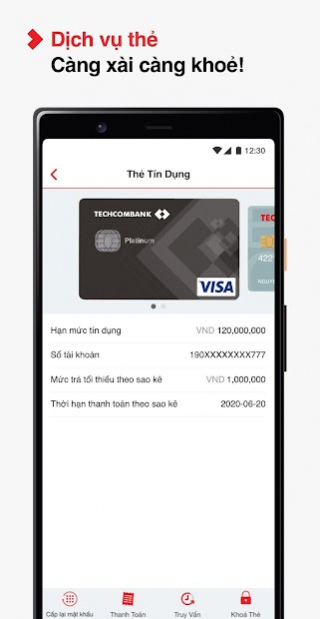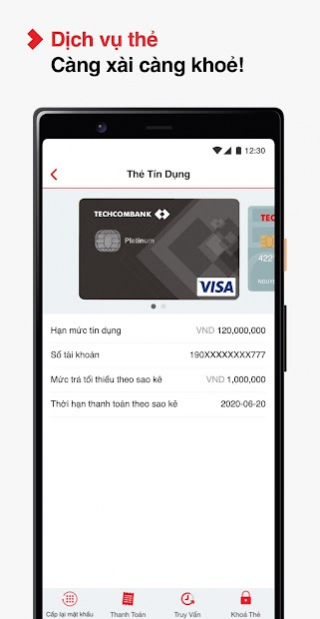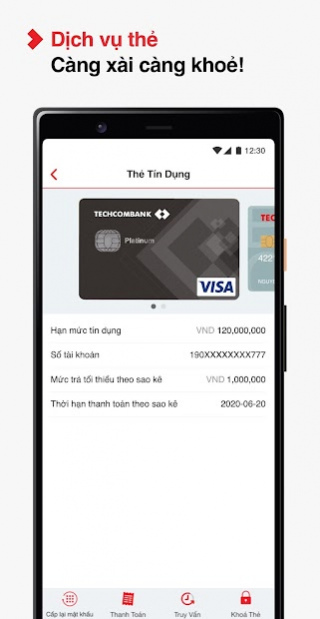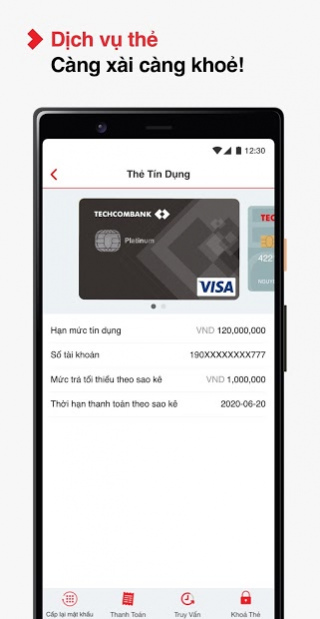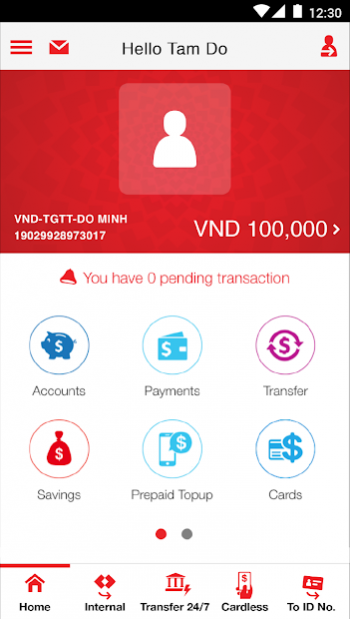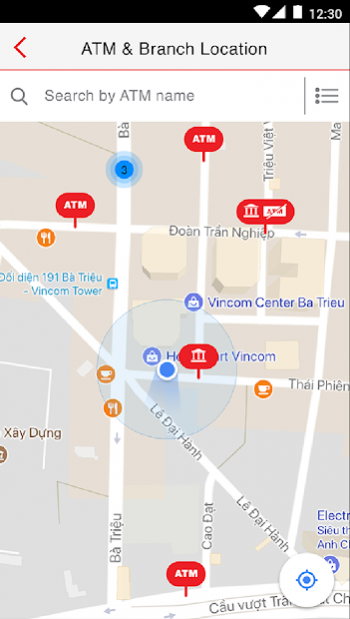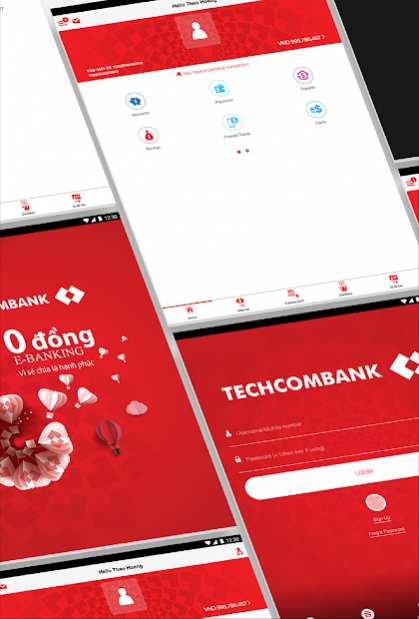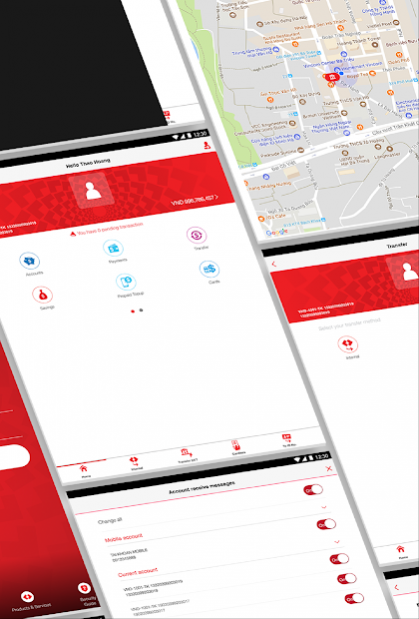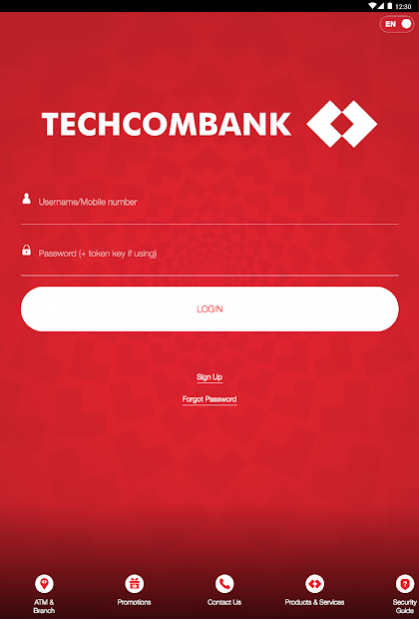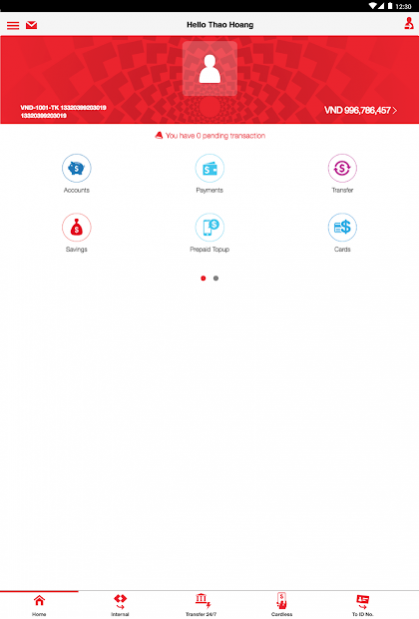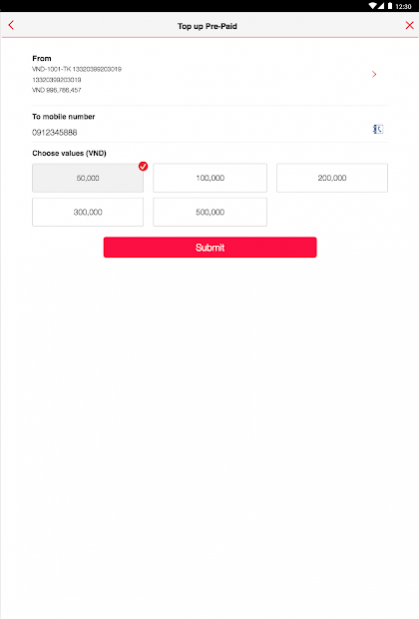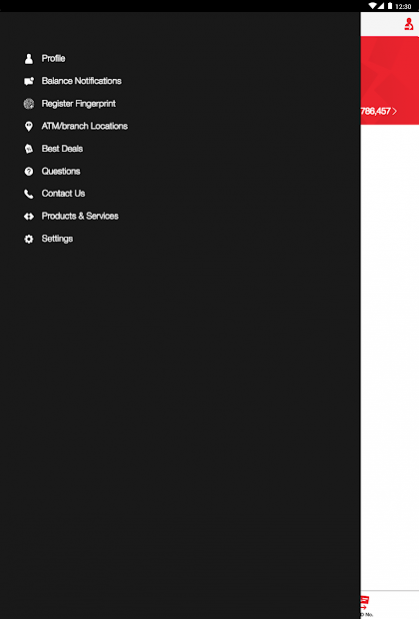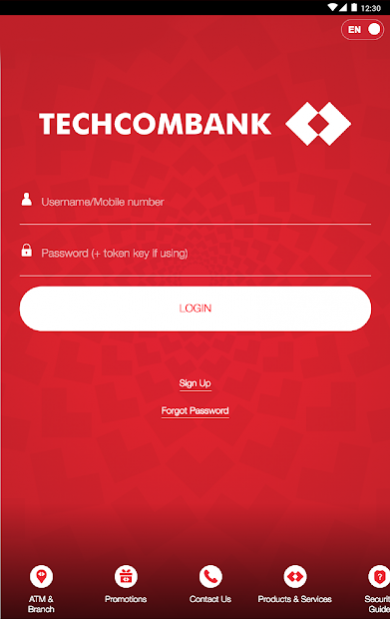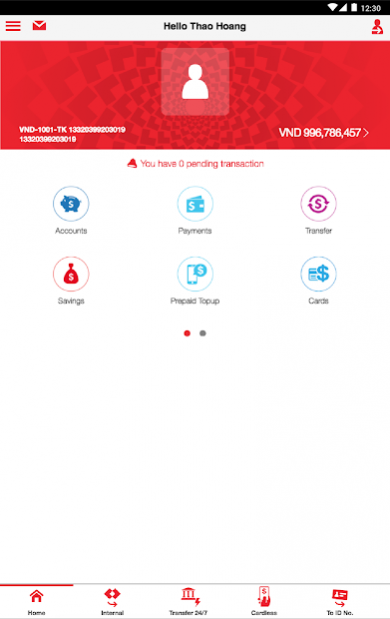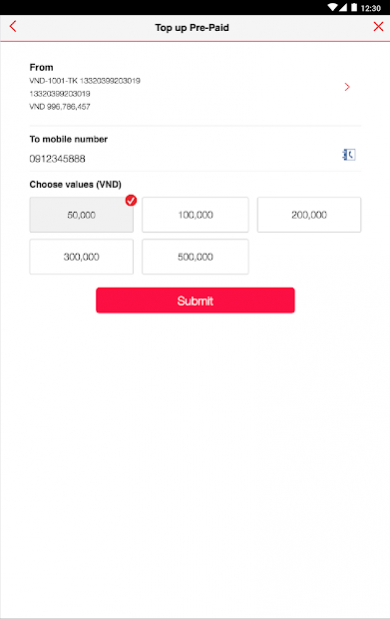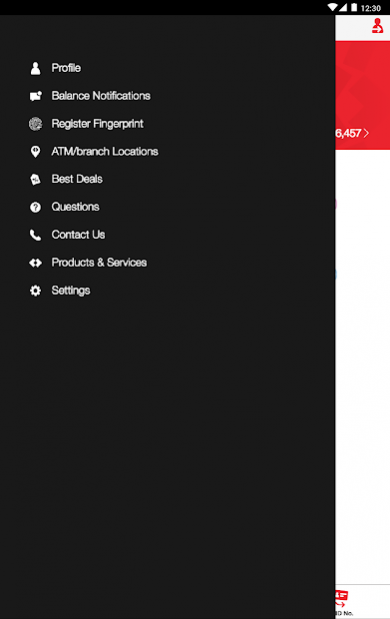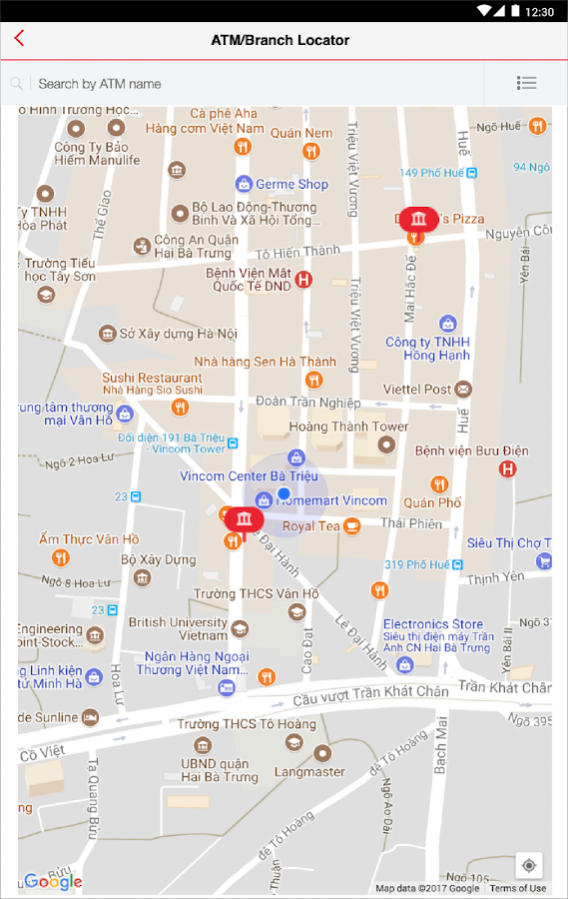F@st Mobile 1.2.2.2
Free Version
Publisher Description
With Techcombank F@st Mobile you can:
• See Account balances, get balance notifications, and see transaction history
• Easily topup prepaid Mobile Phone 📱 👆 😀
• Get Cash from an ATM without a card 💸
• Instantly transfer money 24/7 to friends, family, or anyone else via their bank account number or ATM, Debit, or Credit Card Number
• Make online savings
• Manage Credit card (inquiry card statement & make card payment)
• Pay Bills easily for
o Electricity Bills with EVN
o Water Bills
o Internet and Home Phone (FPT, Viettel, VNPT)
o Cable TV subscription (VTC and VTV)
o Airplane and Train tickets (Vietnam Airlines, AirAsia, VietJet and VNR)
o Vinhomes, SPT, Parking Bills, PTI Insurance and more!
• Locate Techcombank ATMs and Branches
• Access exclusive deals and promotions!
Existing Techcombank card owners can now sign up for Techcombank F@st Mobile right from the app, without going to Techcombank’s branch!
About F@st Mobile
F@st Mobile is a free app for Android published in the Office Suites & Tools list of apps, part of Business.
The company that develops F@st Mobile is VIETNAM TECHNOLOGICAL COMMERCIAL JOINT STOCK BANK. The latest version released by its developer is 1.2.2.2.
To install F@st Mobile on your Android device, just click the green Continue To App button above to start the installation process. The app is listed on our website since 2021-09-22 and was downloaded 3 times. We have already checked if the download link is safe, however for your own protection we recommend that you scan the downloaded app with your antivirus. Your antivirus may detect the F@st Mobile as malware as malware if the download link to com.fastacash.tcb is broken.
How to install F@st Mobile on your Android device:
- Click on the Continue To App button on our website. This will redirect you to Google Play.
- Once the F@st Mobile is shown in the Google Play listing of your Android device, you can start its download and installation. Tap on the Install button located below the search bar and to the right of the app icon.
- A pop-up window with the permissions required by F@st Mobile will be shown. Click on Accept to continue the process.
- F@st Mobile will be downloaded onto your device, displaying a progress. Once the download completes, the installation will start and you'll get a notification after the installation is finished.